- USA +1 4242 080 299
- AUS +61 49-3606-626
- NZ +64 99-408-101
- [email protected]
The Advanced Analytics Add-on for Zoho CRM got an update. Till now, data from Accounts, Contacts, Leads, Potentials and Users modules were synced to Zoho Reports. Now, data from the Activities module can be synced too. With this enhancement, you can get your Zoho CRM’s Calls, Events and Tasks data analyzed using Zoho Reports.
Click here to try Zoho Reports free edition now! (you can use this version unlimited, until you wish to upgrade).
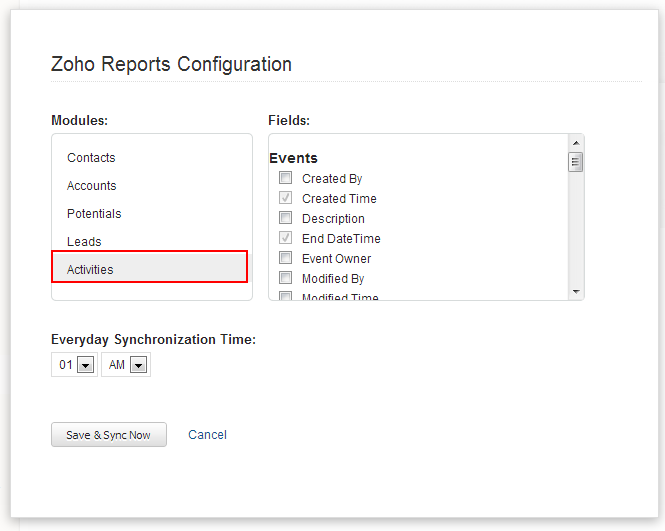
As part of the update, over 30 default reports based on the Activities module data are available in the Advanced Analytics Add-on.
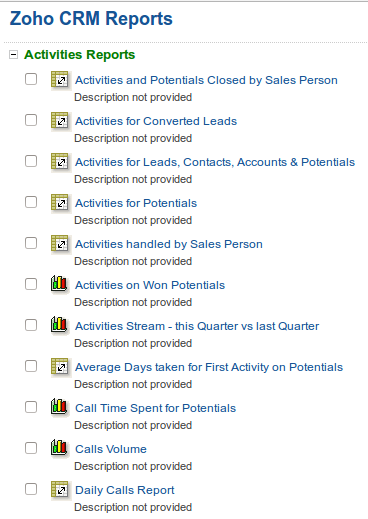
Some of the important reports include ‘Activities by Sales Person’, ‘Hot Accounts’ (accounts where number of activities is high), ‘Effective Activity Report’ etc.
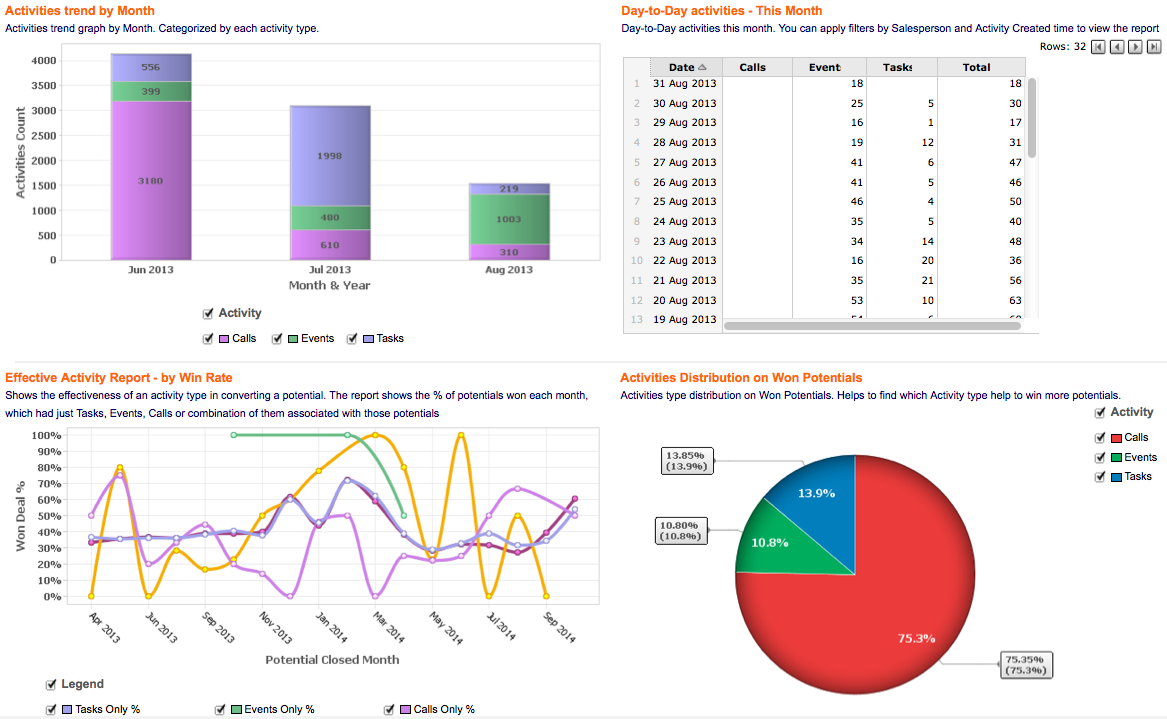
You can create additional reports on top of your Activities module data too. For more details on how to set up Activities module data sync.
One more neat enhancement that has come in for the Advanced Analytics add-on is the ability to sync the data any time. Previously, you can only have the data synced once a day. Now, you can sync the data whenever you want.
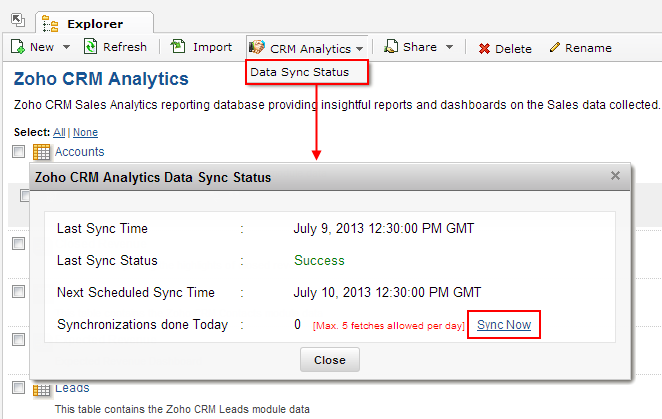
Hope you liked the above enhancements to the Advanced Analytics Add-on for Zoho CRM. Let us know your thoughts in the comments below.
ps: For those of you who haven’t started using the Advanced Analytics Add-on for Zoho CRM, just click Configure Advanced CRM Analytics (visible for all ‘Administrators’ of Zoho CRM) at the top right of your Reports / Dashboards pages of your Zoho CRM account. Configuring the add-on is as easy as 1-2-3.

Go Biz IT, Zoho Alliance Premium Partner © All rights Reserved 2012 / Designed and build by BOSY